I was drowning in to-do lists and Google searches, spending hours comparing prices, planning meals, and trying to think three steps ahead for my family. Every Sunday, I’d lose half my day to meal planning. Every shopping trip felt chaotic and expensive. Every business idea I had stayed stuck in my head because I couldn’t find the mental space to work through the logistics.

The mental load of motherhood was crushing me—until I discovered these 4 AI tools that became my secret weapon.
I’m not exaggerating when I say artificial intelligence has transformed how I manage my home, my kids, and my entrepreneurial dreams. I went from spending 2+ hours on weekly meal planning to 15 minutes. I optimized my entire grocery budget by uploading receipts and letting AI analyze my spending patterns. I’m now working through a new business idea with a strategic partner who’s available 24/7 and never gets tired of my “what if” questions.
And here’s the thing: I’m not a tech expert. I’m a working mom and entrepreneur who needed solutions yesterday.
If you’re skeptical about AI, I get it. I was too. These aren’t complicated tools that require coding knowledge or tech skills. They’re conversational, intuitive, and honestly? They feel like having a virtual assistant who happens to know everything and never judges you for asking the same question five different ways.
In this guide, I’m sharing the 4 best AI tools I use daily or weekly, complete with the exact copy-paste prompts I use for everything from pantry-based meal planning to business strategy. These are the real prompts from my real life—the ones that have given me back hours every week and significantly reduced my mental load.
Ready to reclaim your time and sanity? Let’s dive in.
ChatGPT: Your 24/7 Strategic Partner
What it is: ChatGPT is a conversational AI chatbot that can help with everything from brainstorming to problem-solving to data analysis. Think of it as having an incredibly knowledgeable assistant who never sleeps.
Cost: Free version available, Plus is $20/month (I use Plus for faster responses and access to advanced features)
Why it’s my daily go-to: I literally talk to this AI chatbot like a friend who happens to be incredibly organized, endlessly patient, and available at 3am when I can’t sleep because I’m thinking through logistics. It’s become my thinking partner for both household management and business planning.
Daily Management Prompts That Changed My Life
Let me start with the prompts I use most frequently as a busy mom—the ones that have genuinely transformed my daily routine and helped me manage family life more effectively.
Prompt 1: Pantry-Based Meal Planning
This prompt alone has saved me hours every week and dramatically reduced our food waste. As a working mother juggling a full-time job and family time, efficient meal planning became non-negotiable.
"I have the following items in my pantry and fridge: [list items]. Please create a 5-day meal plan using primarily these ingredients. Include breakfast, lunch, and dinner. Flag any missing ingredients I'd need to buy."My real example:“I have the following items in my pantry and fridge: chicken breasts, ground beef, pasta, rice, canned tomatoes, black beans, frozen broccoli, eggs, milk, cheddar cheese, potatoes, onions, garlic, and basic spices. Please create a 5-day meal plan using primarily these ingredients. Include breakfast, lunch, and dinner. Flag any missing ingredients I’d need to buy.”
The result? ChatGPT created a complete meal plan that used almost everything I had, minimized additional shopping, and even suggested ways to prep components ahead of time. No more staring into the fridge at 5pm in a panic. No more letting produce rot in the back of the drawer.
Pro tip: The more specific you are about dietary preferences, cooking time constraints, or kid preferences, the better the results. I often add: “Keep dinners under 30 minutes and kid-friendly.”
Prompt 2: Weekly Schedule Optimization
This is my secret weapon for fitting impossible amounts into limited time as a busy parent managing daily tasks and family commitments.
"I need to fit in: [list tasks, appointments, activities]. I have [X hours] available between [times]. Create an optimized schedule that includes buffer time for transitions and unexpected delays. I have kids ages [ages]."Why this works: ChatGPT accounts for realistic time blocks and actually builds in buffer time—something I never did for myself, which meant I was always running behind and stressed. Now my schedule has breathing room built in.
Prompt 3: Quick Decision Making
For those moments when decision fatigue is real and you need help thinking clearly.
"I'm trying to decide between [option A] and [option B]. Here are my priorities: [list]. Walk me through the pros and cons and give me a recommendation."I use this for everything from choosing between activities for the kids to deciding whether to invest in a new business tool. Having the options laid out clearly helps me make faster, more confident decisions.
The Grocery Optimization Game-Changer
Okay, this is where things get really exciting. This strategy has legitimately changed how I shop and has cut our grocery budget noticeably—one of the most popular uses of AI among busy moms I know.
The problem I had: I was shopping at multiple stores with no real system, making impulse purchases, constantly running back for things I forgot. I had no idea which store actually had better prices on what items. I was just winging it and hoping for the best.
The solution: I uploaded three months of grocery receipts from Costco, Target, Walmart, and Kroger to ChatGPT and asked it to analyze my shopping patterns.
The exact prompt I used:
"I'm uploading my last 3 months of grocery receipts from Costco, Target, Walmart, and Kroger. Please analyze:
1. What items I buy most frequently
2. Which store has the best prices for each category
3. Create an optimized shopping schedule: weekly trips, bi-weekly trips, and monthly stock-ups
4. Identify which items I should set up on Amazon Subscribe & Save
5. Calculate potential savings with this new system"What happened next was mind-blowing.
ChatGPT identified patterns I didn’t even realize existed. It showed me that I was buying certain items at Target that were significantly cheaper at Kroger. It revealed that my “quick trips” to grab one or two things were actually costing me more because I’d inevitably pick up extras. It suggested which pantry staples made sense for monthly Costco runs versus weekly grocery store trips.
Then it created an actual shopping strategy for me:
- Weekly trips: Fresh produce and dairy at Kroger (best prices on these)
- Bi-weekly trips: Household items and meat at Target (I was already there for other errands)
- Monthly trips: Bulk non-perishables at Costco
- Amazon Subscribe & Save: Items I buy every month without fail (coffee, specific snacks, toiletries)
The results:
- I’m saving roughly 15-20% on groceries monthly
- I’ve eliminated probably 60% of my “quick trips” that always turned into expensive detours
- My pantry is more organized because I’m stocking intentionally
- I spend maybe 30 minutes total planning my month of shopping instead of winging it every week
My follow-up prompt for ongoing use:
"Based on my optimized shopping schedule, here's what I need this week: [list]. Tell me which store to go to and create my shopping list organized by store layout."This has eliminated so much mental load. I’m not making decisions in the moment anymore—I have a system. It’s become one of my favorite AI features for managing daily life.
Business Planning & “What If” Scenarios
Here’s where ChatGPT has become invaluable in a completely different way. As I’m exploring a new business opportunity, I’ve been using it as a strategic thinking partner—something particularly valuable for work-from-home moms trying to balance entrepreneurship with family responsibilities.
Prompt 4: Business Idea Validation
"I'm thinking about starting [business idea]. Walk me through: potential challenges, startup costs, time commitment, market validation steps, and first 3 actions I should take. Ask me clarifying questions about my goals and constraints."What I love about this prompt is that ChatGPT asks follow-up questions. It doesn’t just give generic advice—it helps me think through MY specific situation, resources, and constraints as a single mom managing both business ambitions and family needs.
Prompt 5: Logistics Working Out
This is the one I probably use most frequently for business planning:
"Help me think through the logistics of [business idea/project]. What am I not considering? What could go wrong? What's the most efficient path forward?"Why this is powerful: It’s like having a business consultant who helps me see blind spots. ChatGPT often identifies obstacles or considerations I completely missed because I was too close to the idea.
I’ll have entire conversations working through “what if” scenarios:
- “What if I only have 10 hours a week to dedicate to this?”
- “What if the initial response is slower than expected?”
- “What if I need to pivot the approach?”
Having this strategic thinking partner available anytime has accelerated my business planning exponentially. Ideas that used to stay stuck in my head are now being actively developed and tested.
Claude: The Thoughtful Problem-Solver
What it is: Claude is another conversational AI, created by Anthropic, that excels at nuanced thinking and thoughtful responses—one of the best AI tools for deeper strategic work.
Cost: Free version available, Pro is $20/month
Why I use Claude: While ChatGPT is my go-to for quick answers and data analysis, Claude feels more conversational and asks better follow-up questions. I use Claude when I need to think through complex decisions or when I want a more nuanced perspective—particularly for personal AI assistance with sensitive topics.
When I Choose Claude Over ChatGPT
Here’s how I think about it as a modern mom navigating AI-powered tools:
I use ChatGPT for:
- Quick answers and information
- List generation
- Data analysis (like my grocery receipts)
- Daily tasks and routine planning
- Structured outputs
I use Claude for:
- Complex strategic thinking
- Working through difficult decisions
- Content strategy and writing
- When I need Socratic questioning
- Nuanced advice on complicated situations
My Favorite Claude Prompts
Strategic Thinking Partner
"I'm working through a complex decision about [topic]. Can you ask me Socratic questions to help me think through this more clearly? Don't give me answers—help me find them."Why I love this: Claude doesn’t just tell me what to do. It asks questions that help me untangle my own thoughts and arrive at conclusions that feel right for my situation. This approach has been invaluable for business decisions where there’s no clear “right” answer—something that resonates with many busy parents trying to balance competing priorities.
Real example: When I was working through whether to pivot my blog focus, Claude asked me questions about my long-term goals, what energizes me, where I see market opportunity, and what success looks like to me. The conversation helped me clarify my thinking in a way that a simple pros/cons list never could.
Content Strategy & Writing
"I'm writing a blog post about [topic] for [audience]. Help me brainstorm angles that haven't been covered extensively. What's missing from the conversation?"I use this constantly for blog planning. Claude helps me identify unique angles and gaps in existing content, which makes my posts more valuable and more likely to stand out—especially when writing about topics like smart home organization or time management for working mothers.
Kids & Learning Support
While I don’t have extensive personal experience with this use case yet, the research shows this is one of Claude’s standout features for busy moms helping with homework:
"My child is struggling with [homework topic]. Don't give the answer, but ask questions that will guide them to understand the concept."This Socratic method helps kids develop critical thinking skills rather than just getting answers handed to them. It’s like having a patient tutor available anytime—a game changer for work-life balance when you’re managing evening routines.
The Bottom Line on Claude
Claude has become my thinking partner for anything that requires depth, nuance, or strategic questioning. If I’m working through something complex or need to see multiple perspectives on a situation, Claude is where I go—it’s become an essential part of my AI toolkit.
Perplexity: Your Speed-Research Assistant
What it is: Perplexity is an AI-powered search engine that gives you direct answers with sources, rather than making you scroll through pages of search results.
Cost: Free version available, Pro is $20/month
My experience: I just started using Perplexity consistently, and I’m honestly kicking myself for not finding it sooner. It’s transformed how I research products, make quick decisions, and find information when I’m in a hurry—perfect for those moments when you need answers now and don’t have spare time for endless searching.
Why Perplexity is Different
Traditional search engines give you links. Perplexity gives you answers with citations. It’s like having a research assistant who’s already read everything on the internet and just tells you what you need to know—no endless scrolling, no reading through fluff to find the actual information. For busy parents managing daily routines, this efficiency is invaluable.
My Go-To Perplexity Prompts
Prompt 1: Product Research
"I need [product type] under $[budget]. Compare the top 3 options with pros, cons, and where to buy at the best price."Real example: “I need a laptop stand under $50. Compare the top 3 options with pros, cons, and where to buy at the best price.”
Perplexity gave me a comparison table with specific models, price points, key features, and direct links to purchase. What would have taken me 30 minutes of research took 2 minutes—time I could spend on other family commitments.
Prompt 2: Quick Decision Support
"Should I [decision]? Give me the current best practices and expert opinions on this."This is perfect for those parenting or household questions where you need current information fast. “Should I transition my toddler to a big kid bed yet?” “Should I refinance my mortgage right now?” Perplexity pulls together expert opinions and current recommendations quickly—essential when you’re making important family decisions.
Prompt 3: Form & Paperwork Help
"I need to fill out [type of form]. What information do I need to gather? Walk me through it step by step."School forms, camp registrations, tax documents—Perplexity can help you understand what you need before you sit down to tackle the paperwork. It saves that frustrating experience of getting halfway through a form and realizing you need to go find five other documents. This has become one of my go-to AI assistants for administrative tasks.
When I Use Perplexity vs. ChatGPT/Claude
Perplexity is my choice for:
- Current information (it searches the real-time web)
- Product comparisons and shopping
- Quick fact-checking
- Research with sources
- When I need to cite information
ChatGPT/Claude are better for:
- Strategic thinking and planning
- Personal advice and decision-making
- Creative brainstorming
- Analyzing my own data
- Ongoing conversations and context
The combination of all three tools covers almost any information or thinking need I have as a busy mom and entrepreneur managing both work-life balance and household operations.
Canva AI: Visual Content in Minutes
What it is: Canva is a graphic design platform with AI-powered features that help you create professional-looking graphics even if you have zero design skills—one of the most popular tools among modern moms managing blogs and social media.
Cost: Free version available with limited features, Pro is $13/month (totally worth it for the AI features and vast template library)
My use: I use Canva weekly for blog posts, social media graphics, and family organization materials. It’s saved me from paying $50+ per graphic to a designer—money that stays in our family budget.
Why Canva AI is a Game-Changer for Non-Designers
I am not a graphic designer. I don’t have an eye for color palettes or layout principles. But Canva AI makes me look like I hired a professional designer.
The “Magic Design” feature is particularly incredible—you describe what you need, and Canva generates multiple design options instantly. You then customize with your colors, fonts, and specific content. It’s become an essential tool in my smart home management system, helping me create everything from chore charts to meal planning templates.
My Most Common Canva Use Cases
A. Blog Graphics
Every blog post needs visuals, especially for Pinterest. Here’s my workflow:
- Open Canva and select “Pinterest Pin” dimensions
- Use “Magic Design” and describe what I need: “Create a Pinterest pin for a blog post about AI tools for moms with a warm, modern aesthetic”
- Choose from the AI-generated options
- Customize with my brand colors and fonts
- Use “Bulk Create” to make variations for A/B testing
Time investment: 10-15 minutes for a complete set of graphics
What I’d pay a designer: $50-75 per set
My savings: Significant, especially when I’m creating multiple graphics per week
B. Family & Home Organization
Canva isn’t just for business—I use it constantly for home management and creating systems that help our family run smoothly:
- Chore charts: “Create a weekly chore chart for kids ages 6 and 9 with a fun, colorful design”
- Meal planning templates: Printable weekly meal planners I can fill in by hand or digitally
- Kids’ schedules: Visual morning routines, after-school schedules, bedtime checklists
- Birthday party invitations: Custom designs that look professional
Pro tip: Save your family templates in a dedicated folder so you can reuse and update them easily. I have templates for everything from weekly schedules to birthday party themes—a real time-saver for busy parents.
C. Business & Marketing Materials
For my blog and business ventures:
- Social media graphics
- Lead magnet designs (like the prompt library you’ll download!)
- Email headers
- Simple infographics
My Honest Take on Canva
I genuinely can’t imagine managing my blog and home without Canva now. The AI features have eliminated the “I need a graphic designer” excuse. Yes, there’s a learning curve to understand what works visually, but the AI does most of the heavy lifting.
The free version is functional, but Pro is worth every penny for the AI features, expanded template library, and brand kit that keeps all my colors and fonts consistent.
If you only subscribe to one paid AI tool, and you need any kind of visual content regularly, Canva Pro should be high on your list. It’s become one of the right tools for managing both my professional and personal life.
Using AI Responsibly: What I’ve Learned
Before you dive in and start using these tools for everything, let’s talk about some important safety and practical considerations I’ve learned through daily use. As a working mom who relies on these AI tools daily, I’ve developed clear boundaries about what works and what doesn’t.
Privacy & Data: What to Share and What to Avoid
Safe to share with AI:
- Grocery receipts (no personal identifying info)
- General scheduling needs
- Recipe ideas and meal planning
- Business concepts and strategies
- Educational questions
- General household management
Never share with AI:
- Social Security numbers
- Passwords or login credentials
- Bank account details
- Medical records with identifying information
- Your children’s full names with identifying details
- Home address specifics
The principle: Treat AI tools like you’d treat talking to someone in a coffee shop. Would you discuss this topic out loud in public? If yes, it’s probably fine for AI. If no, keep it private.
Most AI tools use conversations to improve their systems. Both ChatGPT and Claude offer options to opt out of data training in your settings. If privacy is a concern, explore these settings—an important consideration for any mom using AI for family management.
Kids & AI Safety
If you’re using AI tools with or around your children, here are the guidelines I follow as a working mother balancing technology and family values:
- Supervise their use: I don’t let my kids use AI tools unsupervised. I’m present for the conversation or reviewing what they’re asking.
- Teach critical thinking: I constantly remind my kids that “AI can be wrong.” We verify important information, especially for homework—an essential lesson in our increasingly AI-powered world.
- Age-appropriate access: Consider maturity level, not just age. Some kids are ready for AI-assisted learning earlier than others.
- Use AI as support, not replacement: For homework, AI should help them understand concepts, not do the work for them. This is where Claude’s Socratic questioning approach shines for supporting kids’ learning.
- Open dialogue: I talk to my kids about what AI is, how it works, and why we use it the way we do—part of raising tech-savvy children in the modern world.
Understanding AI Limitations
After months of daily use, I’ve learned where AI excels and where it falls short. These are the potential threats and limitations every busy parent should understand:
AI can:
- Save you enormous amounts of time on routine tasks
- Help you think through complex problems
- Provide structure and organization
- Offer creative ideas and perspectives
- Analyze patterns in data
AI cannot:
- Replace your judgment as a parent
- Make important decisions for you
- Guarantee accuracy on every response
- Understand your family’s unique dynamics perfectly
- Access real-time information (ChatGPT and Claude have knowledge cutoffs; Perplexity searches current web)
AI is a powerful tool, but your wisdom, experience, and intuition are irreplaceable. Use AI to handle the mental load and free up brain space for the decisions that truly need your human judgment—that’s the peace of mind these tools should provide.
My Personal AI Philosophy
After integrating these tools into my daily life, here’s what I’ve concluded: AI is here to handle the mental load, not to make decisions for me. It’s here to give me back time and mental space, not to replace my thinking.
I use AI for the exhausting logistics—the meal planning, the schedule optimization, the research, the routine tasks. This frees me up for what actually matters: being present with my kids, making strategic decisions for my business, and having emotional energy left at the end of the day for quality family time.
That balance feels right to me. It’s my secret weapon for managing everything without burning out.
Getting Started Action Plan: Your First Week with AI
Feeling overwhelmed by all these options? I get it. Here’s exactly how to start—no pressure, no perfection required. This is your free plan for integrating smart tools into your daily routine.
Week 1 Challenge: Just Try It
Day 1-2: Set Up Free Accounts
You don’t need to pay for anything yet. Start with the free version of each tool:
- ChatGPT (chatgpt.com)
- Claude (claude.ai)
- Perplexity (perplexity.ai)
- Canva (canva.com)
Setting up accounts takes maybe 15 minutes total. No credit card required for free versions—perfect for busy moms who want to test before investing.
Day 3-4: Try One Prompt from Each Tool
Don’t overthink this. Just test drive each tool with one simple prompt:
- ChatGPT: “I have [list 5-6 pantry items]. Create 3 dinner ideas using these ingredients.”
- Claude: “I’m trying to decide between [two simple options]. Help me think through the pros and cons.”
- Perplexity: “What are the top-rated [product you’re considering buying] under [your budget]?”
- Canva: Create one simple graphic (try a chore chart or Pinterest pin template)
Day 5-7: Tackle Your Biggest Pain Point
By now, you’ve tried all four tools. Which one felt most useful? Which pain point in your life could AI actually help with right now?
Choose ONE problem and use the appropriate tool to solve it:
- Meal planning chaos? → ChatGPT pantry-based meal planning
- Grocery budget out of control? → ChatGPT receipt analysis
- Need graphics for something? → Canva
- Researching a purchase? → Perplexity
- Big decision to make? → Claude
Document your results: How much time did it save you? How did it feel? What would you use it for next?
My Encouragement to You
Start small. I didn’t overhaul my entire life overnight. I started with meal planning, saw real results, then gradually added more use cases. Some weeks I use these tools constantly; other weeks less so. That’s okay.
Give yourself permission to experiment. Some prompts will work perfectly on the first try. Others you’ll need to refine. Some tools will click for you immediately; others might take a few attempts to understand.
There’s no “right” way to use AI tools. There’s only what works for your life, your family, and your specific challenges.
The goal isn’t to use AI for everything. The goal is to reduce the mental load in strategic places so you have more energy for what actually matters—real-time presence with your family.
The Transformation: From Drowning to Strategic
Let me bring this full circle.
Six months ago, I was drowning in to-do lists, spending hours on tasks that felt endless, constantly feeling behind. The mental load of motherhood was crushing me—that invisible burden every working mother carries of managing everything from doctor appointments to permission slips to what’s for dinner.
Today? I have systems. I have support (even if that support is AI). I have significantly more mental space.
Here’s what’s actually changed:
Time saved: I’m saving 5-8 hours per week on meal planning, grocery shopping, research, and routine decision-making. That’s real time I’ve gotten back—time I now spend on my business, with my kids, or (novel concept) resting.
Money saved: The grocery optimization alone is saving us 15-20% monthly. That’s hundreds of dollars annually that stay in our budget. For a single mom managing finances solo, this isn’t just convenient—it’s meaningful.
Mental clarity: This is harder to quantify but perhaps most valuable. I’m not carrying around mental tabs of “need to figure out dinner” or “should research that product” or “need to think through that business logistics problem.” AI handles the processing; I make the final decisions with a clearer head.
Business progress: I’m actually moving forward on a new business idea instead of just thinking about it, because I have a strategic partner helping me work through the details. Ideas that used to stay stuck in my overwhelmed brain are now actionable plans.
Presence: With less mental load, I’m more present with my kids. I have energy left at the end of the day. I can focus on one thing at a time instead of constantly running mental calculations in the background. That’s the real goal—not just productivity, but peace of mind.
The mental load of motherhood doesn’t disappear. I’m not claiming AI solves everything or makes parenting easy. But these tools have become my support system—always available, never judging, endlessly patient. They’ve given me something I thought was impossible: breathing room.
If you’re where I was six months ago—overwhelmed, stretched thin, feeling like you’re barely keeping up—I encourage you to try just one of these tools. Start with your biggest pain point. Give it a week. See what happens.
You might be surprised by how much lighter things feel when you’re not carrying the entire mental load alone. These AI-powered tools aren’t replacing human connection or parental judgment—they’re just handling the exhausting logistics so you have more capacity for what actually matters.
🎁 Get Your Free Smart Mom AI Prompt Library
Ready to put these tools to work in your life? I’ve created a comprehensive prompt library with 50+ copy-paste prompts for ChatGPT, Claude, Perplexity, and Canva—organized by category so you can find exactly what you need, when you need it.
Download your free Smart Mom AI Prompt Library
📌 Found this helpful? Pin it for later and share it with a mom friend who needs to hear this. Let’s help each other lighten the mental load.
What’s your biggest source of overwhelm right now? Drop a comment and let me know which AI tool you’re most excited to try! I read and respond to every comment.
Disclosure: This post contains information about AI tools I personally use and recommend. Some links may be affiliate links, which means I may earn a small commission if you choose to purchase, at no additional cost to you. I only recommend tools I genuinely use and believe add value.

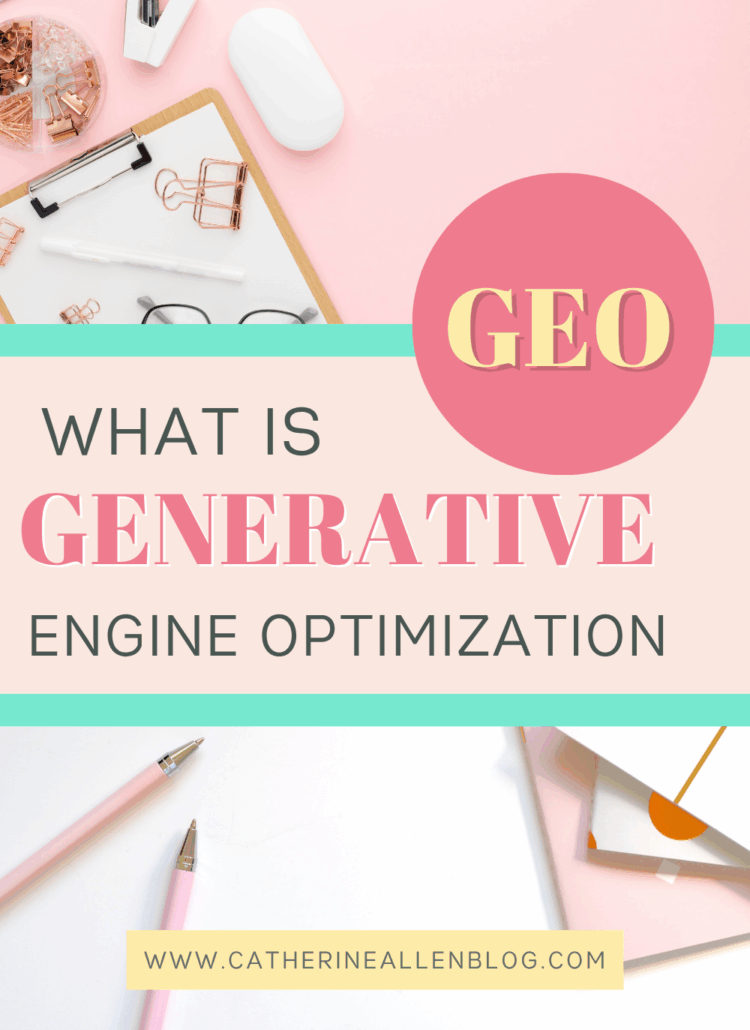
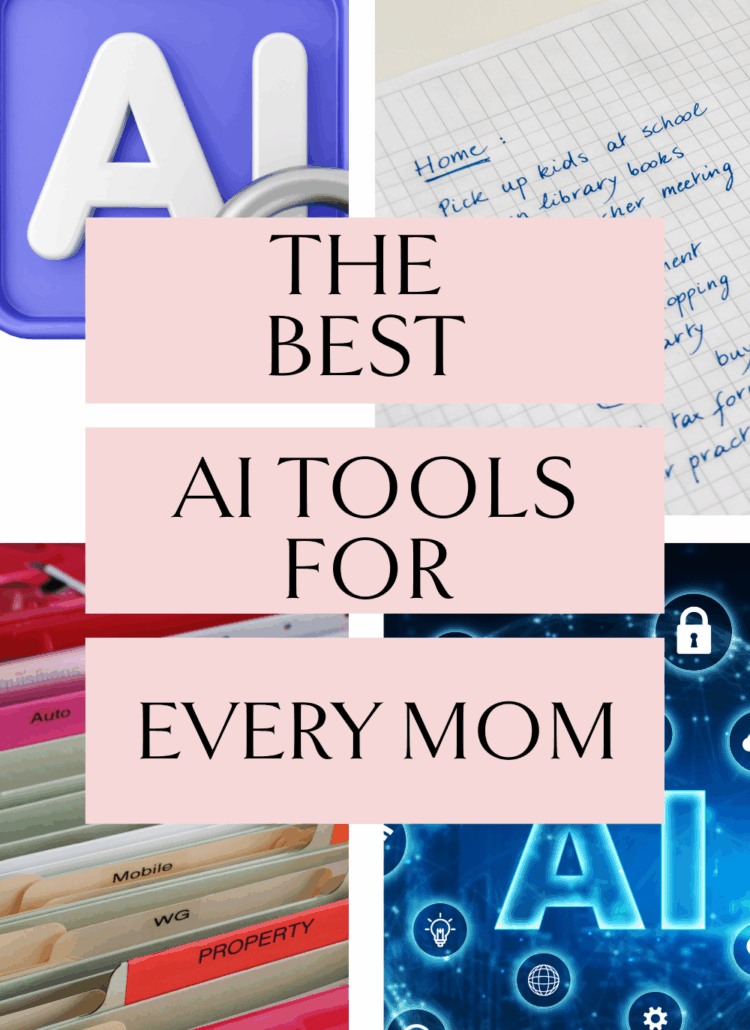

Leave a Reply