This is Part 2 of my AI Tools for Moms series. If you haven’t read Part 1 yet, check out how I cut my grocery budget using ChatGPT – it includes the receipt analysis strategy that’s saving me hours every week.
Last week, someone asked me which AI tool I use most. My answer surprised them: “It depends what I’m trying to figure out.”
See, I don’t just use one AI tool. I use three different ones daily, and I’ve learned exactly when to reach for each one. Think of it like having different kitchen tools – you wouldn’t use a chef’s knife to strain pasta, right? Same principle here.
After months of testing all three tools for everything from business planning to kid-related questions, I’ve figured out which one handles what best. And today I’m sharing that intel with you because honestly? Using the right Ai model for the task makes all the difference.
Why I Started Using Multiple AI Tools
Here’s how this happened for me.
I started with ChatGPT because that’s what everyone talks about. It handled my grocery optimization beautifully (seriously, if you missed that story, go read it here – I’m talking real money saved). ChatGPT became my daily management partner for lists, meal planning, and data analysis.
But then I’d try to work through a complex decision – like whether to take on a new business opportunity – and ChatGPT would just… give me answers. Bulleted lists of pros and cons. Straightforward recommendations.
Which sounds helpful, except sometimes I don’t need answers handed to me. Sometimes I need to think through the problem myself, with someone asking the right questions to untangle my own thoughts.
That’s when I discovered Claude ai.
And then there was Perplexity, which solved a completely different problem: those moments when I need information RIGHT NOW and don’t have time to click through ten different websites comparing options.
Each tool has its lane. Once you understand which lane is which, you stop wasting time asking the wrong tool the wrong question.
Claude: The Thoughtful Problem-Solver
What it is: Claude is an AI assistant created by Anthropic. Like ChatGPT, you can have conversations with it, give it tasks, and get help with various projects.
Cost: Free version available, Claude Pro is $20/month (I use Pro)
What makes it different: Claude feels more… conversational. It asks better follow-up questions. It’s like talking to someone who’s genuinely curious about your situation rather than someone rushing to give you the answer.
When I Choose Claude Over ChatGPT
I reach for Claude when:
- I’m working through something complex where I need to clarify my own thinking
- I need strategic input rather than tactical execution
- I’m writing something that requires nuance or multiple perspectives
- I want to explore different angles on a problem before deciding
ChatGPT is my execution partner. Claude is my thinking partner. Both valuable, different jobs.
My Go-To Claude Prompts
Strategic Thinking Partner
Here’s my favorite Claude prompt, hands down:
“I’m working through a complex decision about [topic]. Can you ask me Socratic questions to help me think through this more clearly? Don’t give me answers – help me find them.”
Real example: I used this recently when deciding whether to pursue a new business direction. Instead of telling me what to do, Claude asked me questions about my actual goals, what success would look like, what I was willing to trade off.
The conversation helped me clarify my thinking in ways a simple pros/cons list never could. I ended up with a decision I felt confident about because I’d thought it through thoroughly, not because someone (or some AI) told me what to do.
Content Strategy & Writing
“I’m writing a blog post about [topic] for [audience]. Help me brainstorm angles that haven’t been covered extensively. What’s missing from the conversation?”
I use this constantly for blog planning. Claude’s particularly good at identifying unique angles and gaps in existing content. It makes my posts more valuable and more likely to stand out from the 47 other articles covering the same basic topic.
Why this works: Instead of just generating content ideas, Claude helps me think about what’s NOT being said. What perspective is missing? What question hasn’t been answered well? That’s where the good content lives.
Kids & Learning Support
While I don’t have extensive personal experience with this particular use case yet, the research shows this is one of Claude’s standout features:
“My child is struggling with [homework topic]. Don’t give the answer, but ask questions that will guide them to understand the concept.”
This Socratic method helps kids develop critical thinking skills rather than just getting answers handed to them. It’s like having a patient tutor available anytime, which could be a game-changer for homework battles.
The Bottom Line on Claude
Claude has become my thinking partner for anything that requires depth, nuance, or strategic questioning. If I’m working through something complex or need to see multiple perspectives on a situation, Claude is where I go.
The conversational difference is real. ChatGPT sometimes feels like it’s completing a task. Claude feels like it’s having a discussion with you. Both useful, just different vibes.
Perplexity: Your Speed-Research Assistant
What it is: Perplexity is an AI-powered search engine that gives you direct answers with sources, rather than making you scroll through pages of search results.
Cost: Free version available, Perplexity Pro is $20/month
My experience: I just started using Perplexity consistently a few months ago, and I’m honestly kicking myself for not finding it sooner. It’s changed how I research products, make quick decisions, and find information when I’m in a hurry.
Why Perplexity is Different
Traditional search engines give you links. You click the first one, scan the article, realize it’s just SEO fluff, go back, click the second one, repeat.
Perplexity gives you answers with citations. It’s like having a research assistant who’s already read everything and just tells you what you need to know – no endless scrolling, no reading through promotional content disguised as articles to find the actual information.
My Go-To Perplexity Prompts
Product Research
“I need [product type] under $[budget]. Compare the top 3 options with pros, cons, and where to buy at the best price.”
Real example: “I need a laptop stand under $50. Compare the top 3 options with pros, cons, and where to buy at the best price.”
Perplexity gave me a comparison table with specific models, price points, key features, and direct links to purchase. What would have taken me 30 minutes of research and eight open browser tabs took about 2 minutes.
Quick Decision Support
“Should I [decision]? Give me the current best practices and expert opinions on this.”
This is perfect for those parenting or household questions where you need current information fast.
“Should I transition my toddler to a big kid bed yet?”
“Should I refinance my mortgage right now with current rates?”
Perplexity pulls together expert opinions and current recommendations quickly, with sources so you can verify if you want to dig deeper.
Time-Sensitive Research
“What are the current top-rated [product/service] for [specific use case]?”
The “current” part is key here. Unlike ChatGPT (which has a knowledge cutoff) or Claude (same limitation), Perplexity searches the actual internet in real-time. So when I need up-to-date information about what’s available NOW, Perplexity is the only tool that makes sense.
Where Perplexity Falls Short
Here’s the thing: Perplexity is great for research and information gathering, but it’s not as good for the back-and-forth conversation style or complex task execution that ChatGPT and Claude handle well.
You wouldn’t ask Perplexity to help you meal plan for the week or work through a strategic decision. That’s not its job. Its job is finding and synthesizing information fast.
When to Use Which Tool: My Personal Decision Framework
After months of daily use, here’s how I decide which tool to open:

Use ChatGPT when:
- You need lists, schedules, or organized information
- You’re doing any kind of data analysis (like my grocery receipt optimization)
- You want step-by-step instructions or processes
- You need quick, straightforward answers to routine questions
- You’re brainstorming a lot of options fast
ChatGPT’s strength: Execution and organization. It’s your efficient assistant who gets things done.

Use Claude when:
- You’re working through complex decisions and need clarifying questions
- You want strategic thinking rather than tactical answers
- You’re writing content and need fresh perspectives
- You need nuanced advice that considers multiple angles
- You want a more conversational, exploratory discussion
Claude’s strength: Thinking and strategy. It’s your thoughtful colleague who helps you figure things out.

Use Perplexity when:
- You need current, up-to-date information
- You’re researching products or comparing options
- You want quick answers with sources and citations
- Time is critical and you can’t read through multiple articles
- You need to verify facts or find expert opinions on something
Perplexity’s strength: Research and information gathering. It’s your research assistant who’s already done the reading.
Real-World Examples
Scenario 1: Planning a Birthday Party
- ChatGPT: “Create a birthday party timeline for 15 five-year-olds, including games, activities, and food schedule”
- Claude: “Help me think through whether to host at home or rent a venue – ask me questions about my priorities and constraints”
- Perplexity: “What are the top-rated party entertainers in Cincinnati for kids’ birthday parties?”
Scenario 2: Considering a Career Change
- ChatGPT: “List the skills I’d need to transition from [current role] to [target role]”
- Claude: “I’m considering a career change. Can you ask me Socratic questions to help me figure out what I really want?”
- Perplexity: “What’s the current job market like for [target role] in [your city]? What are typical salaries?”
Scenario 3: Home Improvement Project
- ChatGPT: “Create a project plan for repainting my kitchen, including supply list and time estimates”
- Claude: “Help me think through whether DIY or hiring a professional makes more sense given my budget and timeline”
- Perplexity: “What are the best paint brands for kitchen cabinets in 2025?”
The Cost Breakdown: Free vs. Paid
Here’s what you actually need to pay for:
Free Tiers (What You Get)
ChatGPT Free:
- Access to GPT-4o model
- Text-based conversations
- Limited image generation
- This is plenty for most basic uses
Claude Free:
- Generous usage limits
- Access to Claude Sonnet
- Longer conversation context than ChatGPT free
- Really solid free tier – I used it for months
Perplexity Free:
- Unlimited quick searches
- Limited detailed/complex searches
- Still extremely useful
- Good enough for casual research needs
Paid Tiers ($20/month each)
ChatGPT Plus:
- Priority access during peak times
- More advanced capabilities
- Higher usage limits
- Worth it if you use it extensively daily
Claude Pro:
- 5x more usage than free tier
- Priority access
- Access to extended context (great for longer projects)
- Worth it if you’re using for work/business
Perplexity Pro:
- Unlimited complex searches
- More detailed research capabilities
- Worth it if you research products/services frequently
My Honest Recommendation
Start with all three free versions. Use them for a month. You’ll quickly figure out which one (if any) you need to upgrade.
I personally pay for Claude Pro because I use it daily for business strategy and content creation. I’m still on ChatGPT free because the free tier handles what I need. I upgraded to Perplexity Pro because I was constantly hitting the search limits while researching blog topics and products.
Your mileage will vary based on how you actually use these Ai models. Don’t pay for anything until you’ve tested the free versions enough to know which one you’d genuinely miss if it disappeared tomorrow.
Getting Started: Your Action Plan
If you’re ready to add these tools to your arsenal, here’s how to start without getting overwhelmed:
Week 1: Set Up and Test
- Create free accounts for Claude and Perplexity (if you already have ChatGPT from Part 1)
- Bookmark all three tools so they’re easy to access
- Try one simple prompt on each tool just to get familiar with the interface
Week 2: Use Each Tool for Its Strength
- Use ChatGPT for one organizational task (meal planning, schedule, list)
- Use Claude for one thinking-through-a-decision task
- Use Perplexity for one research question
Week 3: Compare and Refine
- Notice which tool you naturally reach for
- Try the same question on two different tools and see how the responses differ
- Start building your own decision framework for which tool to use when
Week 4: Build Your Habit
- Pick the tool you found most valuable and commit to using it daily
- Keep the others available for specific situations
- Track any time or mental energy savings (you’d be surprised how much this adds up)
The Safety and Privacy Stuff You Should Know
I’m not going to bury this at the bottom – it matters.
What these tools learn from you:
All three platforms use your conversations to improve their models unless you opt out. Here’s how to protect your privacy:
- Don’t share personal identifying information (names, addresses, financial account numbers)
- Don’t upload sensitive documents (tax returns, medical records, legal documents)
- Use general examples instead of specific personal details when possible
- Check each platform’s privacy settings and opt out of data training if you prefer
For Claude specifically: You can turn off conversation history in settings, which means your chats won’t be used for training. I have this enabled.
For ChatGPT: Similar controls available in settings under “Data Controls.”
For Perplexity: Your searches aren’t as persistent as conversations, but the same principles apply – don’t search for anything you wouldn’t want potentially visible to others.
Teaching your kids to use these tools safely:
If your children will use these tools (especially for homework help), teach them:
- Never share personal information
- Verify important facts with other sources
- Understand these are tools, not authorities
- Check with you before sharing anything from family life
Common Questions I Get About Using Multiple AI Tools
“Isn’t using three tools expensive?”
Only if you pay for all three. I use ChatGPT free, Claude Pro ($20), and Perplexity Pro ($20). That’s $40/month total – less than a weekly grocery trip – for tools I use daily. Start with free versions and only upgrade what you actually need.
“Don’t these tools all do the same thing?”
Technically, they CAN do similar things. But they each have strengths. It’s like asking if a sedan and an SUV do the same thing. Sure, both get you from point A to point B, but which one you’d choose depends on what you’re hauling and where you’re going.
“Which one should I start with if I can only pick one?”
If you read Part 1 of this series, you know I’m partial to ChatGPT for getting started. It’s the most versatile and has the highest name recognition, so there are tons of tutorials and help available if you get stuck.
But honestly? The free tier of all three means you don’t have to pick just one. Set them all up and use whichever fits the task at hand.
“How do you remember which prompts to use for which tool?”
I don’t memorize them. I keep a running note on my phone with my favorite prompts organized by tool. When I need something, I just copy-paste and adjust the specifics. That’s actually why I’m creating the downloadable prompt library – so you can do the same thing without spending months testing everything yourself.
“Do these tools replace Google?”
No. They replace the part where you click through ten different websites looking for the actual answer to your question. You’ll still need traditional search sometimes, especially for very specific local information or when you want to browse options rather than get direct recommendations.
“Can I trust the information these tools give me?”
Mostly, but verify anything important. These tools can be confidently wrong about facts. That’s why Perplexity’s citations are so valuable – you can check the sources yourself. For anything that matters (medical advice, legal questions, financial decisions), these tools are for general information only. Consult actual professionals for the important stuff.
What’s Next in This Series
We’ve covered ChatGPT’s organizational superpowers in Part 1, and now you know how Claude and Perplexity complement those capabilities. But there’s one more tool in my daily arsenal that I haven’t talked about yet: Canva AI.
In Part 3, I’ll show you how I create professional-looking graphics for everything from kids’ birthday invitations to blog post images – without any design skills whatsoever. If you’ve ever looked at someone’s beautiful Instagram post or Pinterest pin and thought “I could never make that,” I’m about to prove you wrong.
Plus, Canva’s AI features have gotten so good this year that even I’m impressed, and I’m someone who typically avoids anything requiring visual creativity.
Subscribe here to get Part 3 delivered straight to your inbox when it publishes next week.
Your Smart Mom AI Toolkit: Claude & Perplexity Edition
Want the exact prompts I use with Claude and Perplexity? I’ve created a downloadable prompt library that includes:
✓ 15+ ready-to-use Claude prompts for strategic thinking, decision-making, and content creation
✓ 10+ Perplexity search templates for product research and quick answers
✓ The ChatGPT prompts from Part 1 (so you have everything in one place)
✓ My personal decision framework for choosing which tool to use when
✓ Tips for customizing these prompts for your specific situation
No fluff, no complicated setup. Just copy, paste, and customize for whatever you’re working on today.
What questions do you have about Claude or Perplexity? Drop them in the comments – I read and respond to every one.
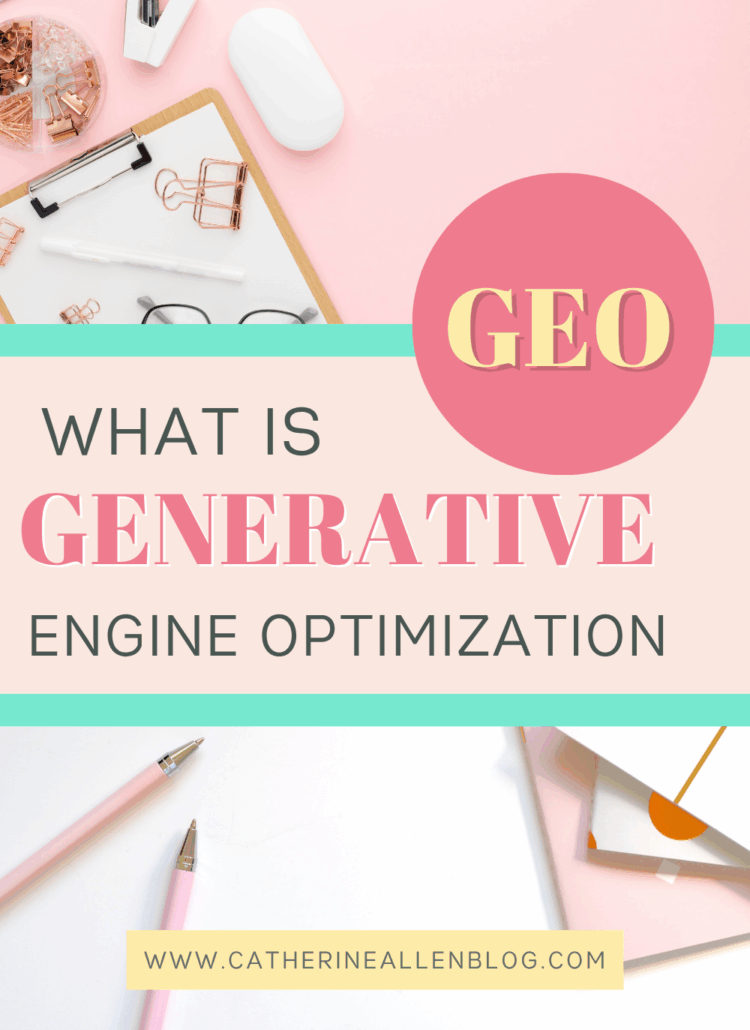
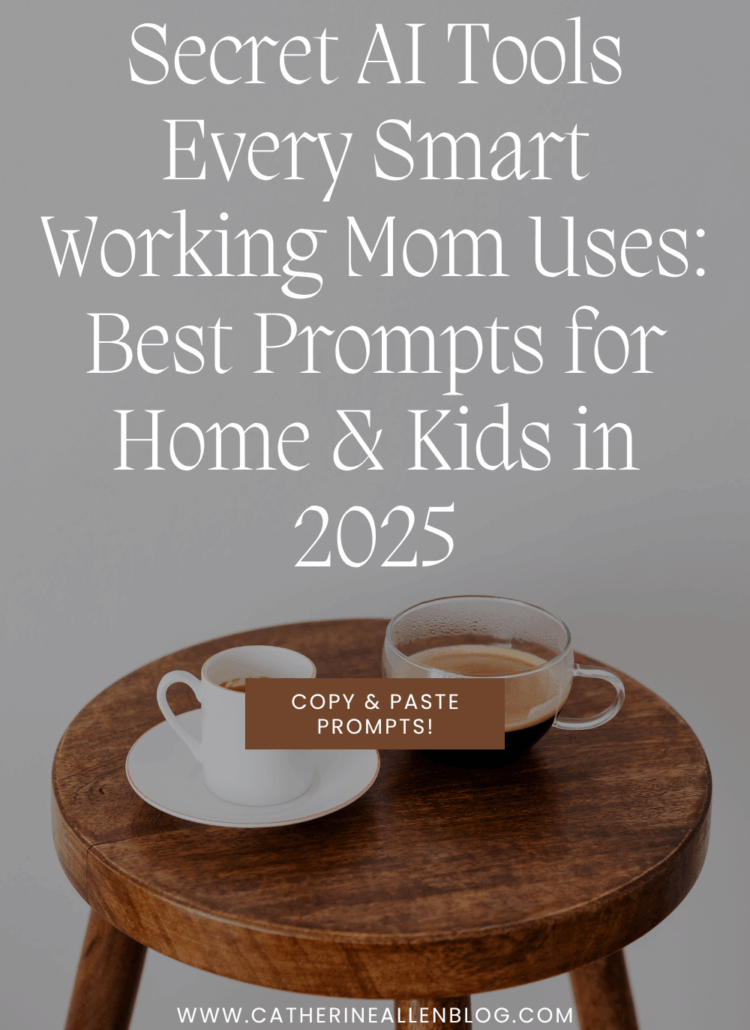
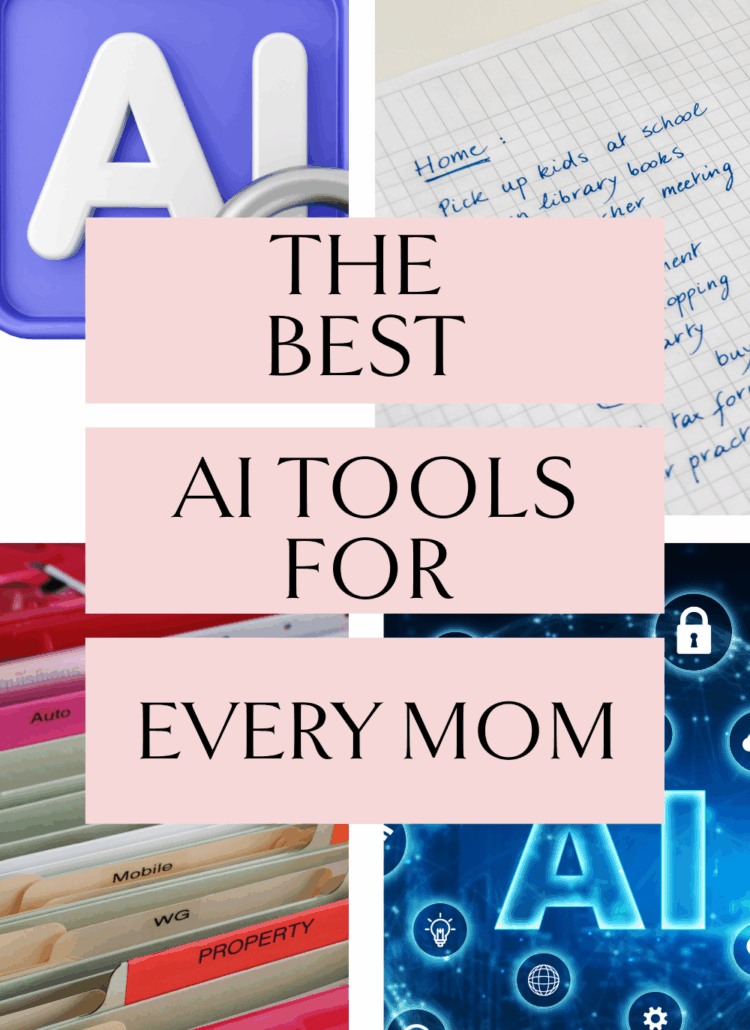

Leave a Reply